Account Details
Transactions / Internal Transactions
This shows the account's transaction history. Sub-transactions are executed when a transaction is executed, which can be viewed in the “Internal Transactions” tab.
Token Transfers
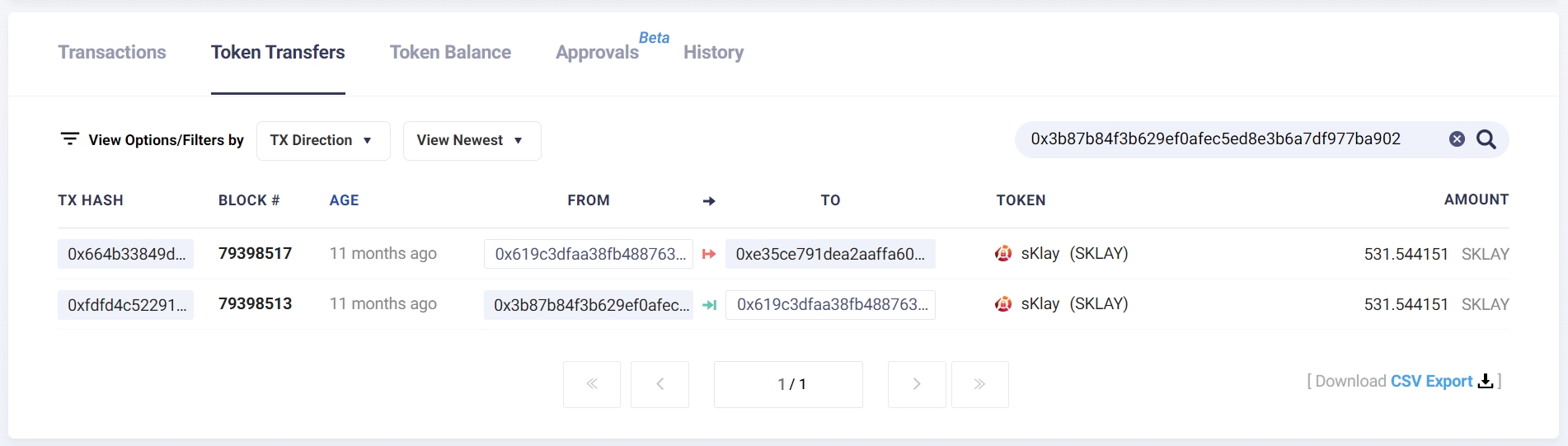
The account's transfer history is displayed by each token.
You can also search the transaction history for a specific token using the search window on the right side.
Click on the token in the token transfer history or enter the token address directly in the filter search box to access the token transfer page, as shown below.
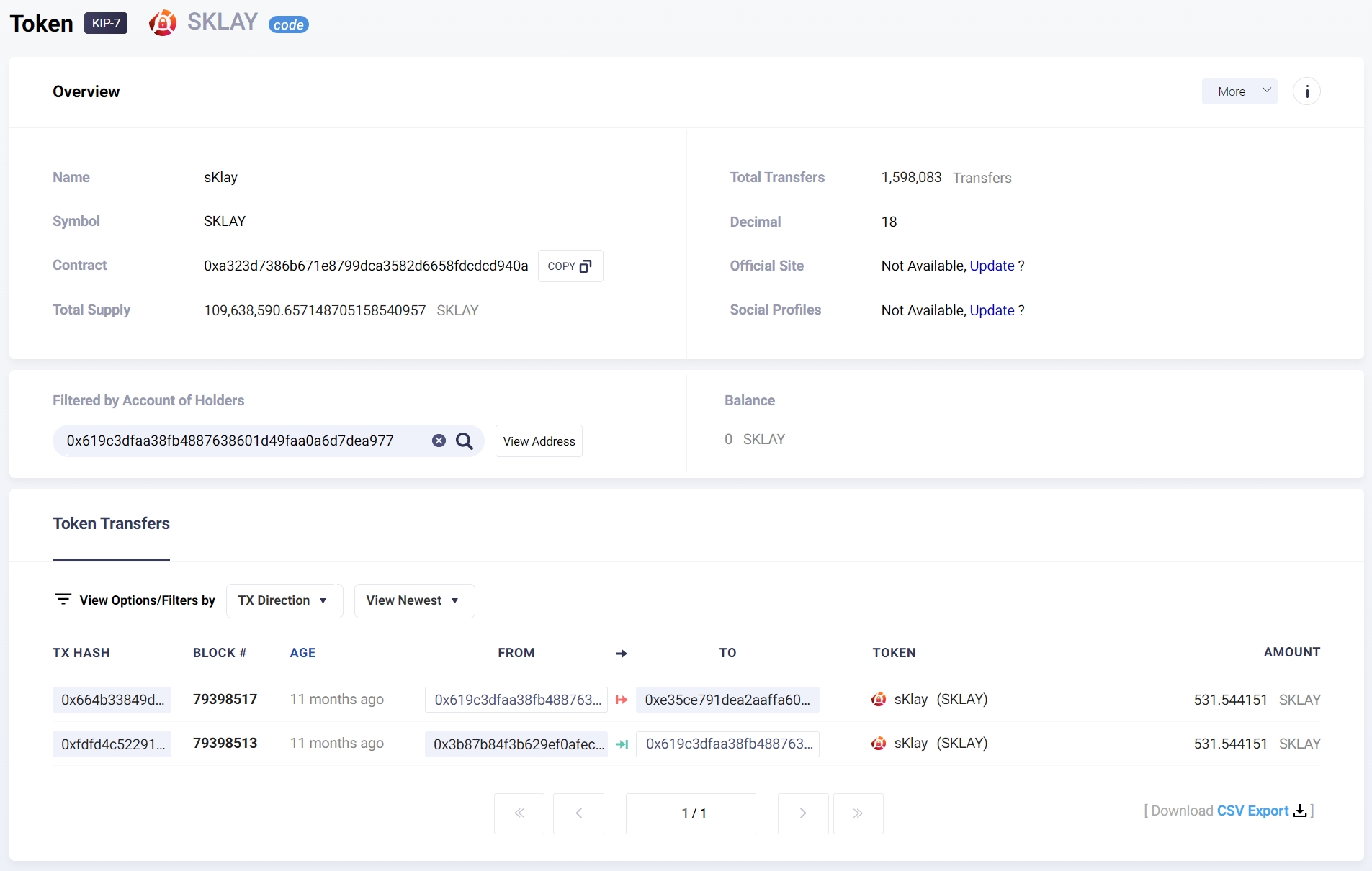
Token Balance
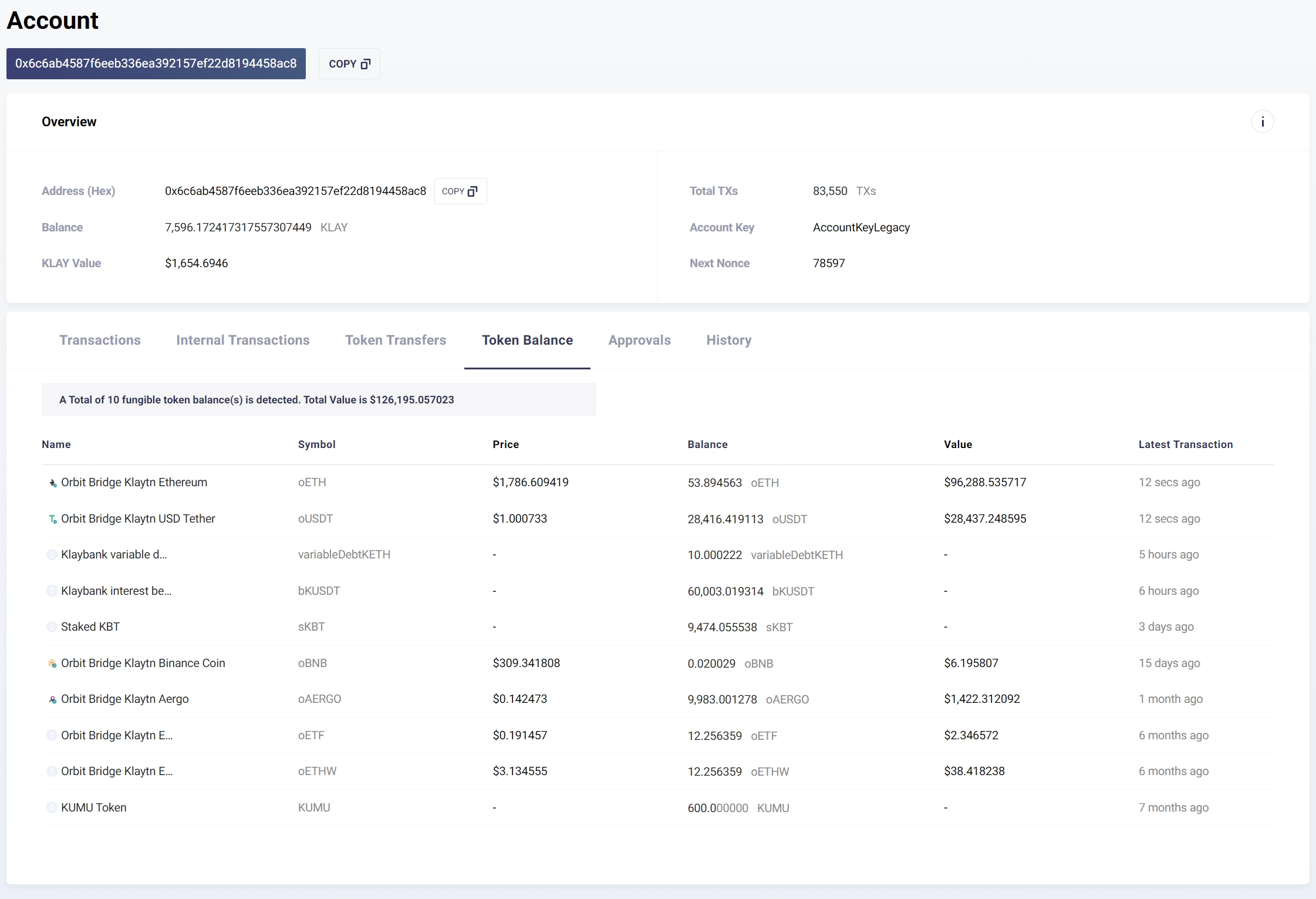
Account information such as token holdings, token quantity, estimated value and elapsed time since a change in token quantity is provided.
Fee Paid
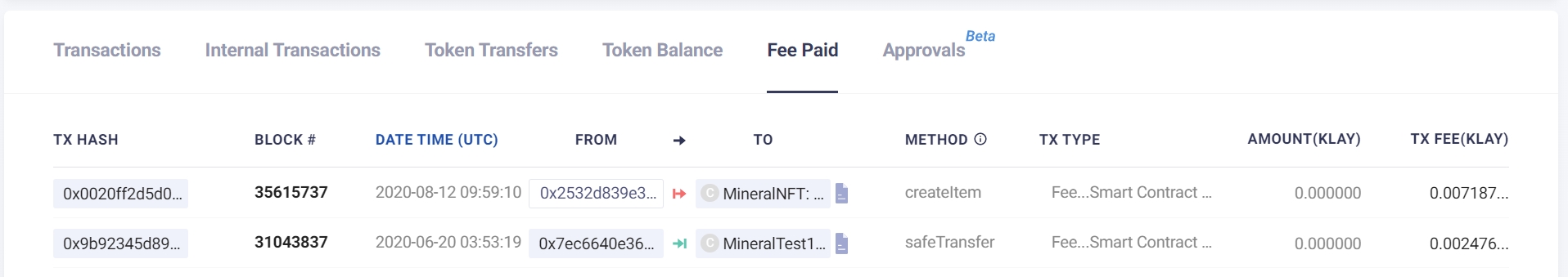
Klaytn’s unique transaction payment, payment by proxy. The transaction list is provided when a specific account partially or fully pays for a transaction fee.
Approvals
The Approval list of all tokens/NFTs generated in an account can be viewed and canceled. Please see the page below for details and instructions.
Approval & RevokeAccount Update History
Shows the account key update history. It displays the date and time the account was updated and the account key before and after the change.
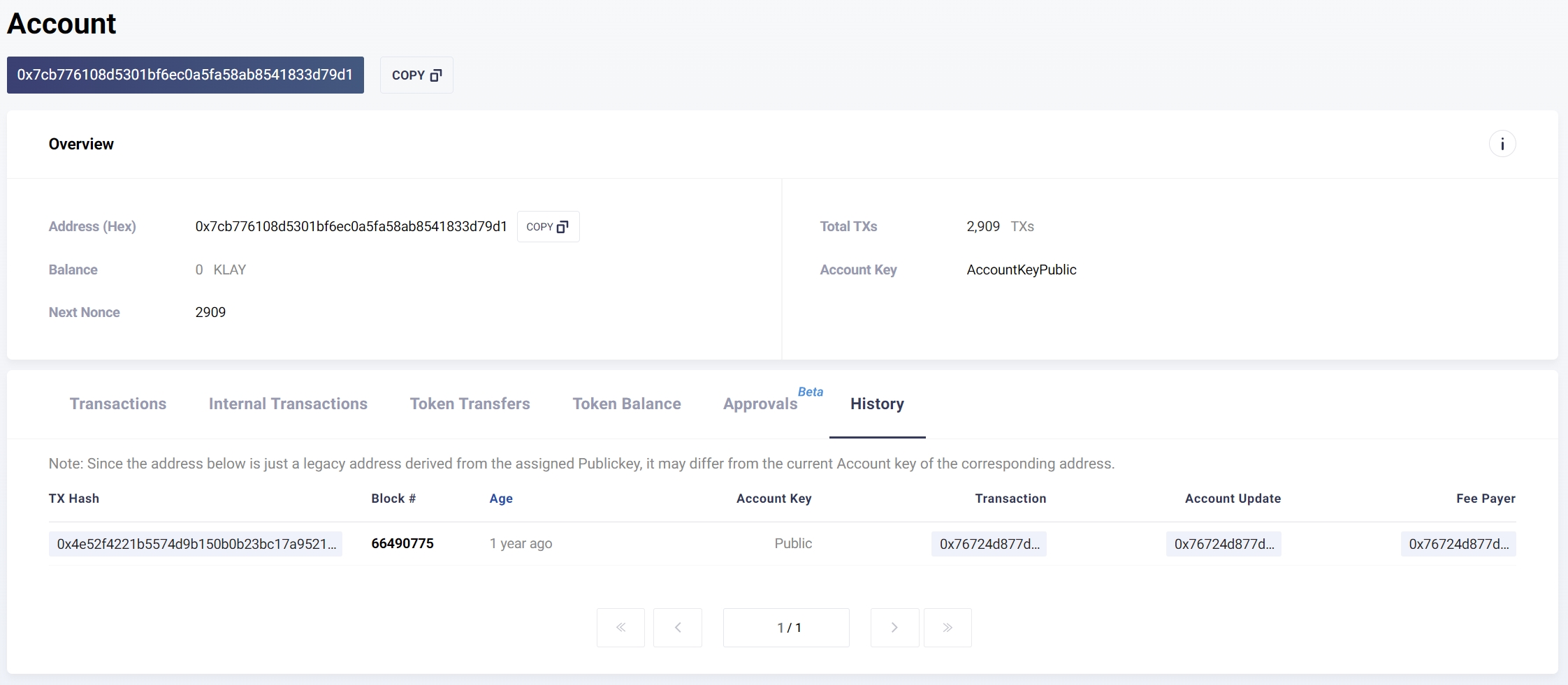
Deployed Contracts
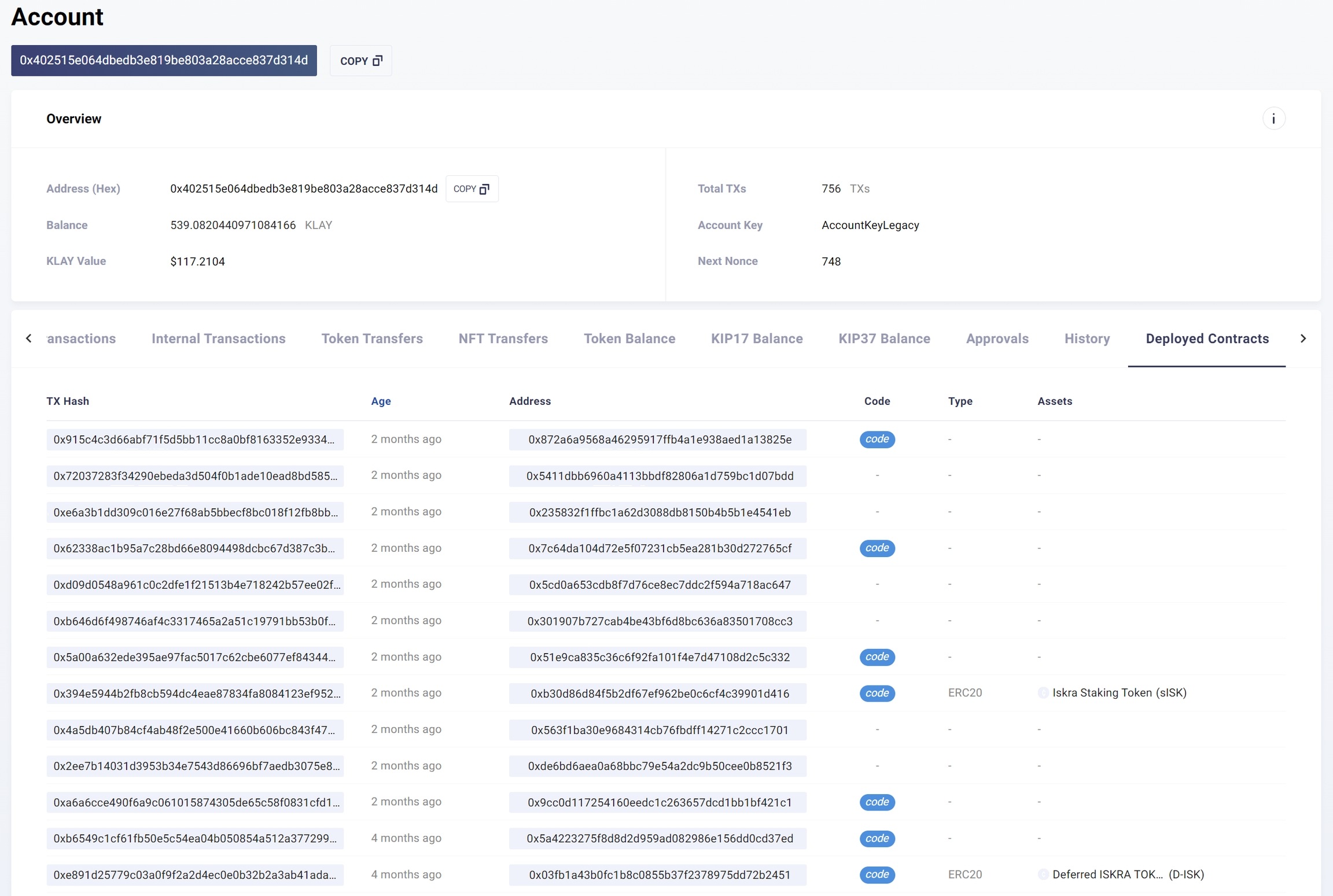
Users can find a list of deployed contracts under the "Deployed Contracts" tab. This tab can be accessed by directly searching an address in the search bar or checking out their account details.
Additional Features
Options/Filters
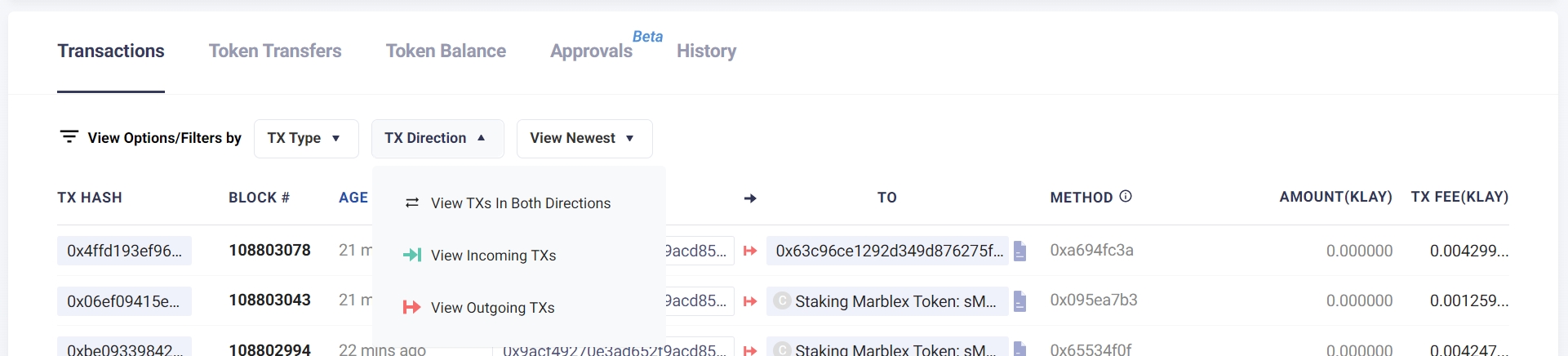
In the Transactions / Internal Transactions / Token Transfers / NFT Transfers tabs, you can use options to view transactions selectively.
Below are the options.
TX Type
TX Direction
Newest or Oldest
CSV Export

The “Account page” supports the “CSV Export” function for transactions, internal transactions, and token transfer items by specifying a duration period.
Data can be downloaded through the button “Download CSV Export ” on the lower right corner of the “Account” page.
It may not be possible to extract data if the set period is too long or if the amount of data is too great. You should set an adequate amount of time.
Last updated