Contract Details
Transactions / Internal Transactions
Shows transaction history related to the contract. Sub-transactions are executed as transactions are executed and that can be viewed in the “Internal Transactions” tab.
Event Logs
Displays a record of events related to the contract.
Contract
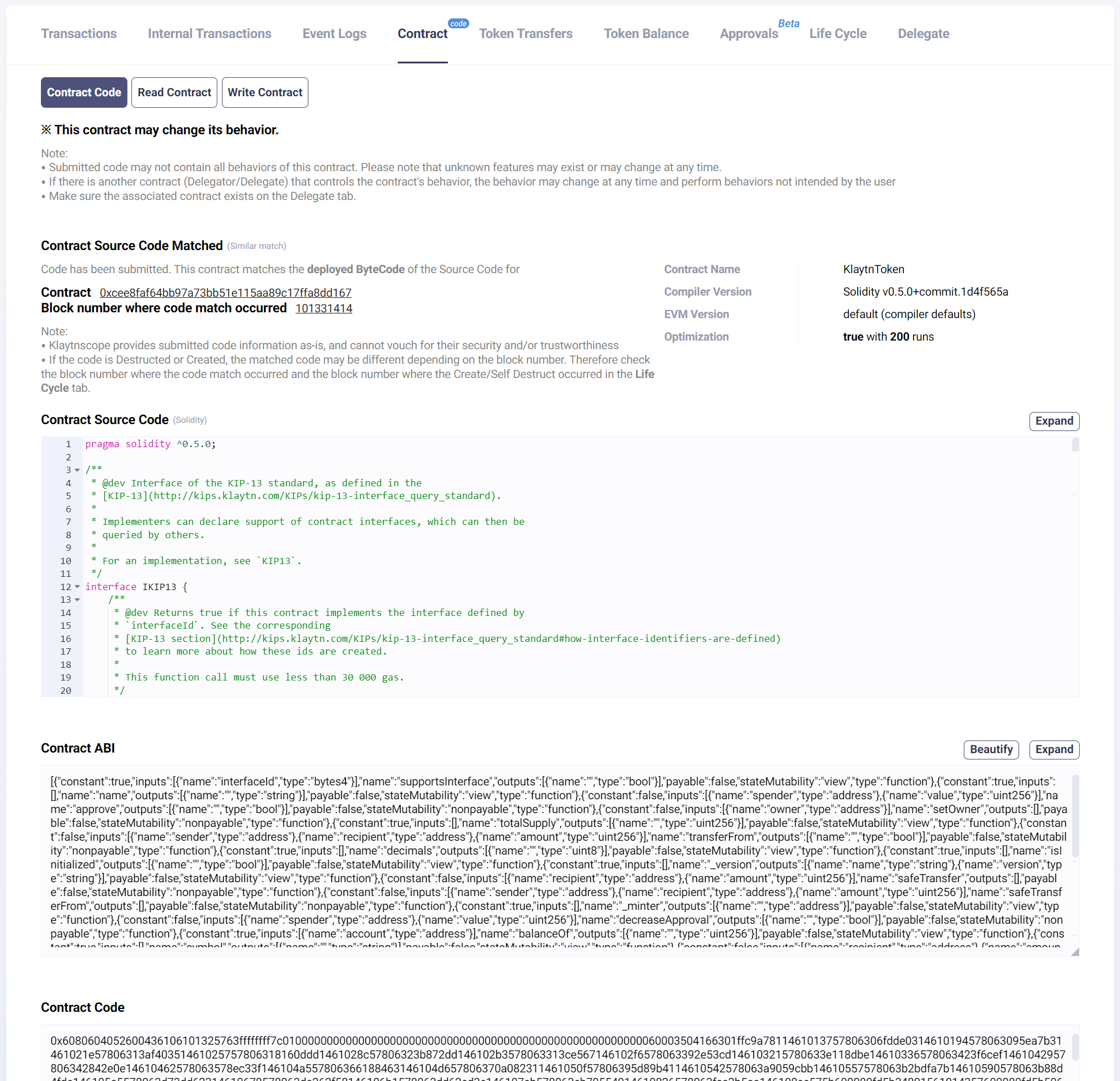
In the “Contract Code” section, you can check whether the contract source code has been submitted and whether the code matches. If the contract source code has been submitted and matched, it will show a light blue code label and display the block number where the contract and code match occurred. However, if the code has been destructed or recreated, the matched code may differ depending on the block number. Therefore, please check the block number where the code match occurred and the block number where “Create/Self Destruct” occurred in the “Life Cycle” tab. It also provides detailed information such as “Contract Name, Compile Version, EVM Version, and Optimization”, which can be used to match the contract directly.
In the Read Contract/Write Contract/Change ABI section, you can read contract information or execute transactions.
Token Transfers
Shows contract-related token transfer history.
Token Balance
Shows contract’s token history, quantity, estimated value, and elapsed time since the latest transaction.
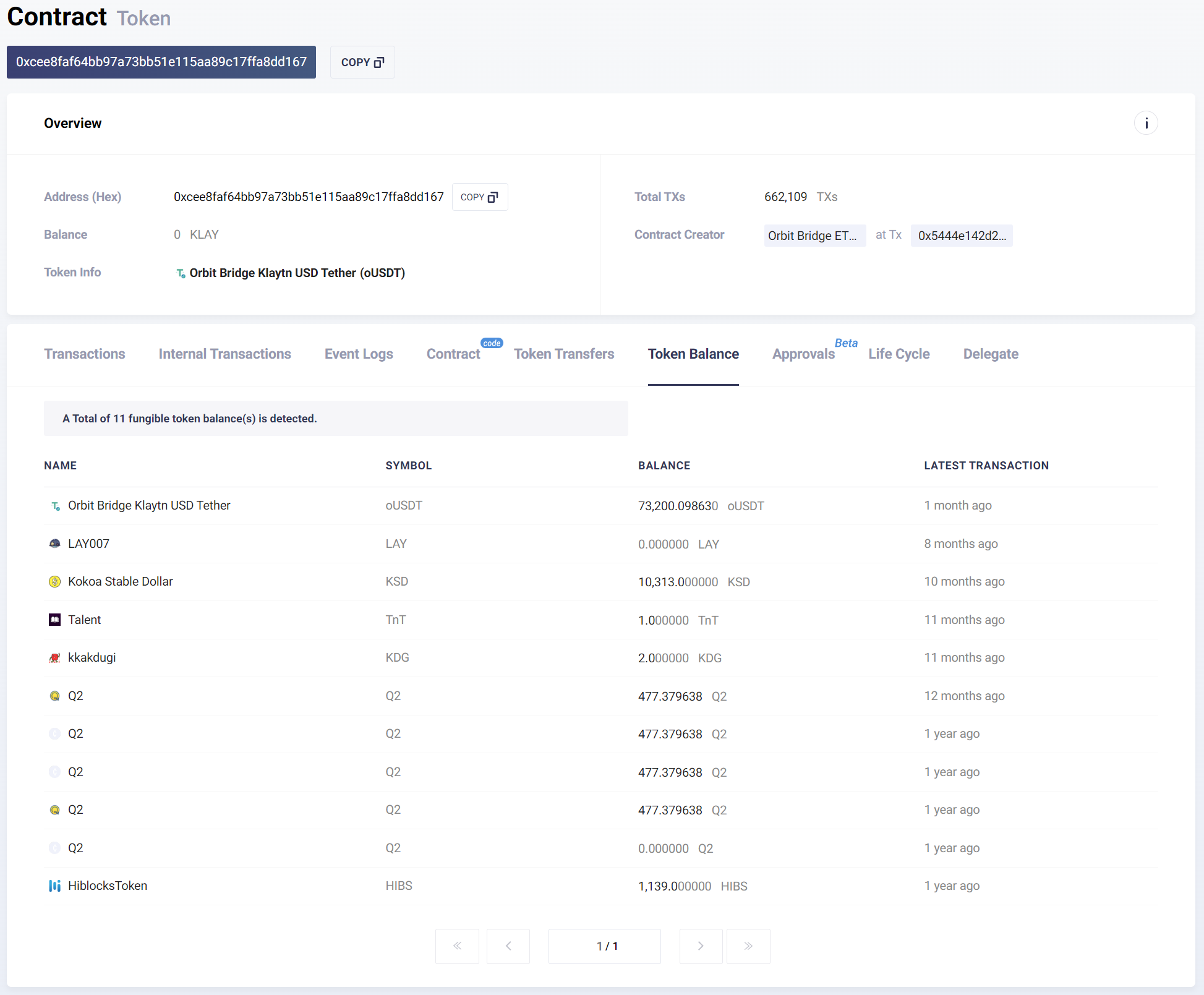
Approvals
You can view and cancel the approval list for all tokens/NFTs generated from the contract.
Approval & RevokeLife Cycle
It provides a history of when the contract was created/destroyed/recreated. You can check the CREATE, CREATE2, and DESTRUCT records.
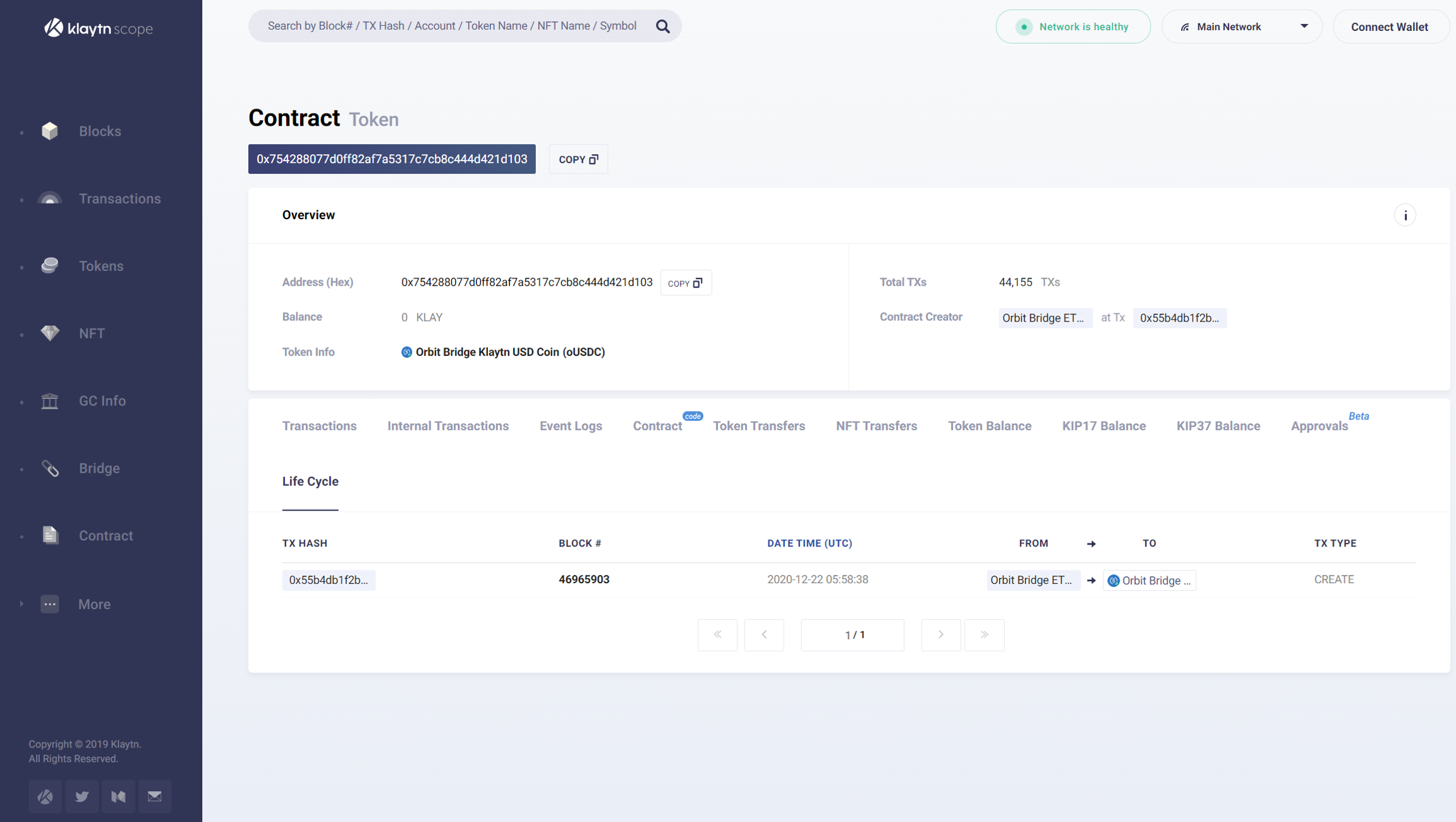
Delegate
It provides a list of the actual code addresses and code disclosure status of contracts in other addresses using contracts that operate by delegation.
DelegateOther features
CSV Export
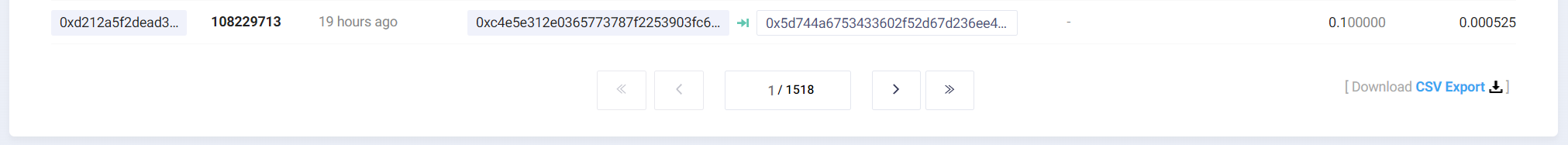
The Account page supports the “CSV Export” function for transactions, internal transactions, and token transfer items by specifying a duration period.
Data can be downloaded through the button on the lower right corner of the “Congract” page.
It may not be possible to extract data if the period is too long or if the amount of data is too great. You should set an adequate amount of time.
Last updated